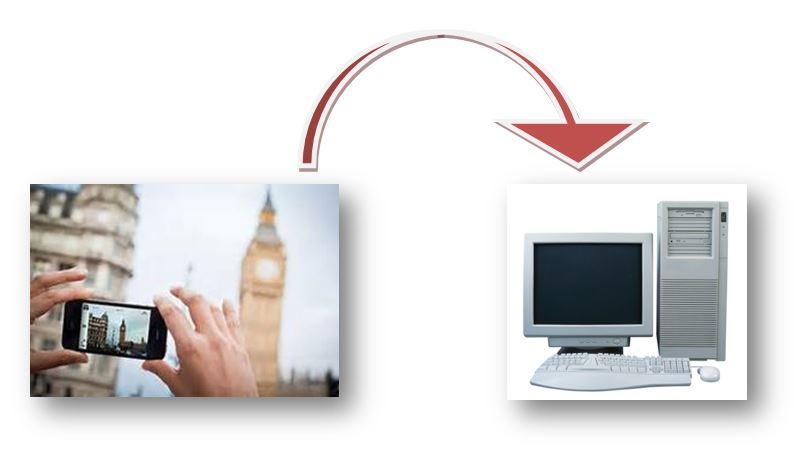PhotoLinx-Auto Share 1.3
Paid Version
Publisher Description
Automatically backup photos from Phone to Computer, privately, wirelessly...from anywhere.
Enjoy PhotoLinx Freedom!
Freedom from bulky cameras, SD card readers, cables and spies.
Never worry about losing that precious shot or maxing out your phone’s storage.
Shoot all day or all week…. and your photos will be right there on your home PC or MAC waiting for you.
Take photos no matter where you are and have them immediately and automatically backed up to your PC or MAC, directly, without a Cloud acting as middleman. Without the middleman, there is less of a chance for loss, hacking, or just plain spying on you or your loved ones.
Setup in minutes, start shooting and enjoy!
FAST Ultra-fast performance easily backs up HD video or high res photos, to your computer.
RELIABLE: PhotoLinx quickly and reliably delivers your high-quality images byte-for-byte to your computer using ANY data connection (3G, 4G, or WiFi).
To Get Started:
Here's what you'll need:
Purchase PhotoLinx-Auto Share from Google Play.
Install the Free DroidLinx Server software on the PCs you want to access.
Name your first photo “Session” folder to store images in.
Press "Start" and then "hide" PhotoLinx; it will run unnoticed in the background.
Start taking photos and your images will automatically be backed up in your "Session" folder…on your PC or MAC.
Detailed Features:
Runs in the background. Set it and forget it. Images will be backed up to your PC or MAC automatically.
Easy configuration with setup wizard with Universal Plug and Play (UPnP) support.
Optimized for Android tablets (e.g. Galaxy Tab) and android 4.0+.
Built-in IP monitor module for dynamic IP addresses. Never have to worry about a changing IP again.
Host name support. For those that have their own domains.
More than one user can log in to the same computer.
Keep things organized; create new folders for photo sessions on your PC or MAC.
Start PC server on boot-up. Never worry about your PC re-starting. Our server software can run in the background,never taking up desktop real estate.
Requirements:
For Android phones or tablets running version 1.5 or higher.
The computer software supports all versions of Windows XP, Vista, 7 and 8, and MAC.
PC or MAC must have internet access to connect to PhotoLinx Android outside of the local network.
Java must be installed on the PC or MAC.
About PhotoLinx-Auto Share
PhotoLinx-Auto Share is a paid app for Android published in the Screen Capture list of apps, part of Graphic Apps.
The company that develops PhotoLinx-Auto Share is DroidLinx. The latest version released by its developer is 1.3.
To install PhotoLinx-Auto Share on your Android device, just click the green Continue To App button above to start the installation process. The app is listed on our website since 2014-02-11 and was downloaded 2 times. We have already checked if the download link is safe, however for your own protection we recommend that you scan the downloaded app with your antivirus. Your antivirus may detect the PhotoLinx-Auto Share as malware as malware if the download link to com.stl.photolinx is broken.
How to install PhotoLinx-Auto Share on your Android device:
- Click on the Continue To App button on our website. This will redirect you to Google Play.
- Once the PhotoLinx-Auto Share is shown in the Google Play listing of your Android device, you can start its download and installation. Tap on the Install button located below the search bar and to the right of the app icon.
- A pop-up window with the permissions required by PhotoLinx-Auto Share will be shown. Click on Accept to continue the process.
- PhotoLinx-Auto Share will be downloaded onto your device, displaying a progress. Once the download completes, the installation will start and you'll get a notification after the installation is finished.